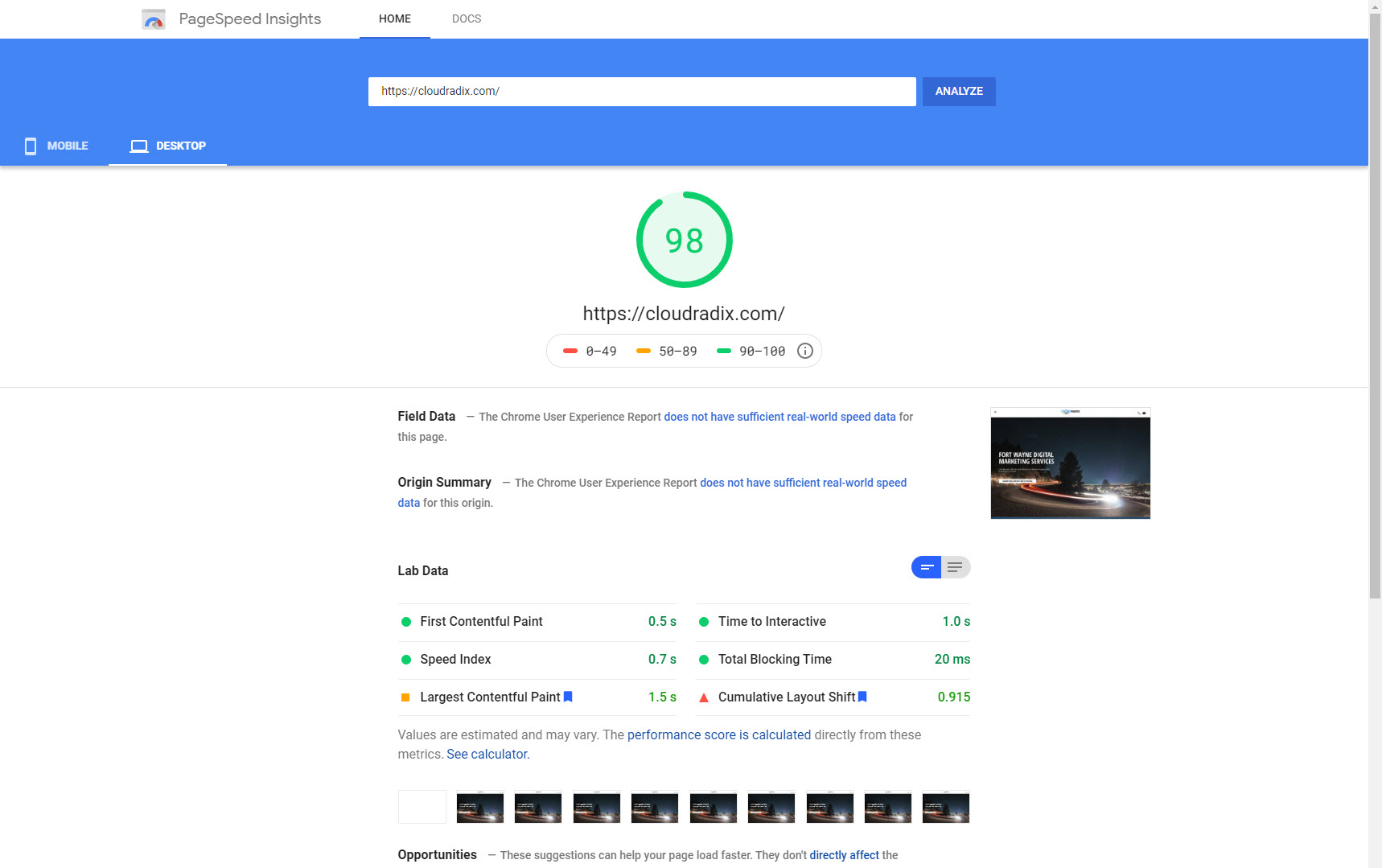follow us
Make your web pages fast on all devices. With this tool, you can check the performance of your website for both desktop and mobile separately.
Simply visit PageSpeed Insights: https://developers.google.com/speed/pagespeed/insights/ and place your website address into the box, click analyze. Also, be sure to perform the test on both desktop and mobile as on the top left hand side there are tabs to switch.
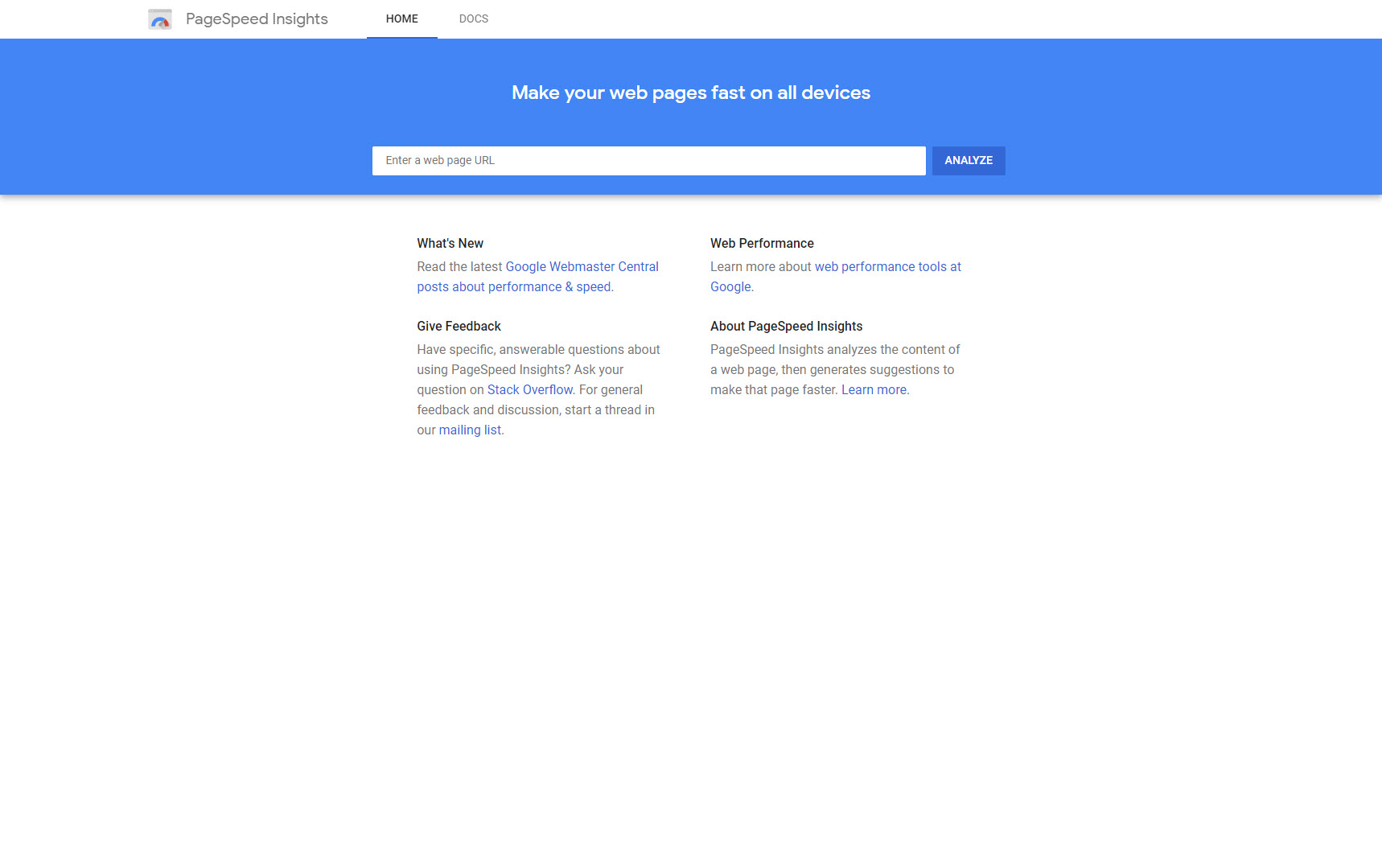
You’ll see a score as shown below with areas you can look at improving upon.